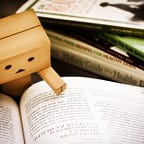Go Mod Cheat Sheet
This article contains a collection of commands and troubleshooting manual for using Go Mod.
Previously, Go didn’t have built-in dependency package management. That’s why package management like Dep or Glide is very popular and use widely. However, starting at Go 1.11, Go provides a dependency package management that makes dependency version information explicit.
Previously, I also used Dep intensively for my Go development. But since last year, I have been using Go Mod as the new standard with Go v1.14. While working Go Mod, I somehow ended up wasting time opening a bunch of Stackoverflow or other people article just to do something. This article is a collection of commands and troubleshooting to use Go Mod with ease.
Turn On Go Mod in Go Environment
$ go env -w GO111MODULE=onInitialize Project
$ go mod initAdding a New Dependency
# for master branch
$ go get -v github.com/gin-gonic/gin# for specific branch
$ go get -v github.com/gin-gonic/gin@development# for specific commit hash
$ go get -v github.com/gin-gonic/gin@abcd1234# for specific release
$ go get -v github.com/gin-gonic/gin@v1.0.0
Upgrading a Dependency
# all dependencies
$ go get -u ./...# view dependencies with available update
$ go list -u -m -mod=mod all# for master/main branch
$ go get -u -v github.com/gin-gonic/gin# for specific branch
$ go get -u -v github.com/gin-gonic/gin@development# for specific commit hash
$ go get -u -v github.com/gin-gonic/gin@abcd1234# for specific release
$ go get -u -v github.com/gin-gonic/gin@v1.0.0
Pulling All Dependency
$ go mod vendor -vRemoving Unused/Hanging Dependency
Keep your dependency neat and tidy, by removing all unrequired dependencies from Go Mod by running:
$ go mod tidyRemoving a Used Dependency
Delete all the imports that refer to that dependency beforehand.
Then, execute:
$ go mod tidyList All Vendor
If you need to list all the vendor, run:
$ go list -m -json -mod=mod allPublishing Dependency
Unlike Dep where you can create a release tag with your own format, it is important that the release tag is in the semantic version format. A semantic version has the form vMAJOR.MINOR.PATCH.
Just like normal git operation, create a new release tag and push it:
$ git tag v1.0.0
$ git push --tagsPulling a Private Repository
If you have a dependency that is a private repository like company repository. You need to update your GOPRIVATE environment variable. Don’t forget to replace the repository path with your own private repository path.
$ go env -w GOPRIVATE=github.com/your-company-nameTroubleshooting
Trace and correct faults in an operation.
Pulling Dependency Get Output: 410 Gone
Sample output error:
verifying github.com/your-company-name/sdk@v1.0.0/go.mod: github.com/your-company-name/sdk@v1.0.0/go.mod: reading https://sum.golang.org/lookup/github.com/your-company-name/sdk@v1.0.0: 410 GoneThis error means that the repository is either removed or a private one, and cannot be accessed by Go Mod.
Fix by adding your private repository to Go Environment.
$ go env -w GOPRIVATE=github.com/your-company-namePulling Dependency Get Output: No matching versions for query
Sample output error:
$ go get -v -u github.com/rizalgowandy/something/sdk@v1.0Output:
go get github.com/rizalgowandy/something/sdk@v1.0: no matching versions for query "v1.0"
This error means that the release tag is non-existent or in an incorrect format. For the case above, it’s in an incorrect format. The tag should be in the semantic version format. So instead of a tag named v1.0, it should be v1.0.0.
Fix by creating a new release tag.
$ git tag v1.0.0
$ git push --tags Then try adding/updating the dependency again.
Sample success output:
$ go get -v -u github.com/rizalgowandy/something/sdk@v1.0.0Output:
go: downloading github.com/tokopedia/something/sdk v1.0.0
Pulling Dependency Get Output: Ambiguous import
Sample output error:
$ go mod vendor -vOutput:
build github.com/rizalgowandy/something/sdk:
cannot load github.com/hashicorp/consul/api: ambiguous import: found github.com/hashicorp/consul/api in multiple modules:
github.com/hashicorp/consul v1.4.3 (/home/arwego/go/pkg/mod/github.com/hashicorp/consul@v1.4.3/api)
github.com/hashicorp/consul/api v1.1.0 (/home/arwego/go/pkg/mod/github.com/hashicorp/consul/api@v1.1.0)
This error means that your packages or vendor have a conflicting dependency. Fix by pinning the dependency to a higher version tag, by adding this line to your go.mod file.
// place it at the bottom of your go.mod filereplace github.com/hashicorp/consul => github.com/hashicorp/consul v1.5.1